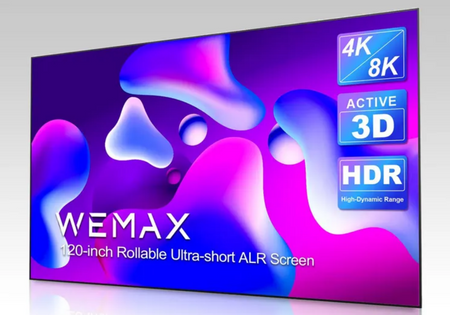It’s no secret that Covid-19 has completely disrupted most industries across the globe. One industry that’s been flipped upside down is the fitness industry with household names filing for bankruptcy and small local studios struggling to stay afloat.

The struggles for gyms will remain for some time, however some have experienced wild success from delivering live-streamed classes to members at home. Gyms by nature are quite stationary, but their mobile-savvy owners have tweaked fitness offerings to be available at home and easy to access from almost any device.
I am sure you’ve noticed the rise in neighborhood sidewalk traffic as more people are getting outside. Families are staying active together by adopting new rituals like bike-riding or hiking. Even sales for some categories of fitness products rose sharply with stay home orders.
Tech steps in to help fitness businesses pivot quickly amidst Stay Home orders
My normal workout routine is attending group classes at my local crossfit studio. I am used to being met by a super friendly staff of instructors who love to shell out high-five’s and motivating statements on the regular. When gyms closed in March with Stay Home orders, their studio (like many other industries) quickly had to pivot and create virtual offerings to take the place of their in-person classes.
Under usual circumstances, these classes were always packed and wildly popular because of their positive culture and serious results. Like I said, the hi-fives went a long way at making a girl feel welcome. I was so consistent at going at least twice per week that I was in the best shape of my life pre-quarantine.
However, when our office started working from home, I fell out of my consistent routine and had a hard time getting motivated to create into a new one. I wasn’t exactly going to “panic buy” a $2000+ Peloton bike like others had, but I needed something to kickstart my exercise regimen and technology has a powerful way of doing the trick.
As I saw my friends and favorite instructors on social media constantly sharing their home fitness video clips and photos, I finally decided to try streaming a live workout on Zoom hosted by the trainers at my crossfit gym.

Workout equipment goes from weights and bands to screens and streaming apps
Thankfully, I had the minimal equipment I needed to try this out in my 2-bedroom apartment—not exactly the ideal home gym setup. I was a bit nervous when logging in to my first live Zoom workout.
We were invited to share our video feed so the instructor could provide corrections and motivate us to keep going—you know, the reason we pay them in the first place. I realized later that this was a major upside to live classes over those that are a pre-recorded. When no trainer is watching you, they can’t see you quit before the set it over.
First I tried to broadcast the class from my phone, but it was nearly impossible to see anything so that plan quickly got scrapped. Next, I tried my laptop thinking that would be better, but it was still difficult to see the instructor while maintaining my good form and keeping up with the timing of the interval sets. I kept getting distracted changing the orientation of the laptop camera so my trainer could see me better while still seeing him on the maximum display size—which clearly wasn’t big enough.
The only other option was watching pre-recorded YouTube workouts on my smart TV, but they just didn’t have the same effect as the end-to-end live classes.

Enter, portable smart projectors
When I first got my WeMax Portable Smart Projector, I was most excited about the familiar AndroidTV interface at first. Our family loves streaming apps like Hulu, YouTubeTV, Disney+, and HBOMAX. But now that I have used my projector for other activities like home fitness workouts and remote education for the kiddo, I love how the portability creates versatility.
The screen potential is huge at 120 inches of viewing area, so my instructor is very easy to see. The brightness is high enough to use during the day, so I am back in my routine of taking noon classes during my lunch break. HDR10 and TI® DLP display technology create the same experience as my smart TV without being tied down by the locale of the wall mount.
The presence of the battery helps me keep my workout routine adaptable. Let’s be honest, the dynamics of working remotely under the same roof with multiple people means the location can change by the day. No one wants to hear their wife’s trainer yelling about pushups in the background of an important conference call.
Several screen mirroring options made it easy to connect to any device
Thankfully, I don’t have to be an IT expert to connect to whichever home fitness set up I choose. I love the flexibility of all the connectivity options.
The WeMax Portable Smart Projector has a built-in Chromecast which is great for mirroring when I do dance workouts on YouTube. Sometimes I like to take live group classes on Zoom where I'll project from my laptop using an HDMI cable—this way there’s no skipping or delay on the live stream. Since the projected display is huge, I can easily see my coach and gym buddies right in my living room.
For mat-based classes like yoga or Pilates, I find it works best to cast against a wall that my mat can face. This may seem obvious but it disrupts the zen if you’re always having to turn your head to the side during yoga to see the teacher.

Make the most out of your projector workout
Tough workouts mean motivating music is crucial for success. The WeMax Portable Smart Projector can pair with a Bluetooth speaker, for portable sound as loud as you need. It also has native streaming music apps like Spotify, Pandora, and Google Play Music so you can keep your playlists current.
The projector also comes with Dolby and DTS HD as well as 10W of sound. This allows for sound output directly from the device and it can get fairly loud when played indoors.
Battery playback is up to 3 hours on Eco mode and about 2 hours at full brightness, so it’s handy to have your device fully charged before class so you don’t have to worry about cords mid-plank.
Keystone correction is your friend. Back in the olden days, projector display depended entirely on the angle and distance at which you projected. Thankfully, most current smart projectors allow you to angle your device up to 45 degrees and still get a balanced rectangular viewing area.
YouTube and other on demand apps will gladly replace your gym membership
While I enjoy live virtual group classes, I have many other friends who essentially traded in their 24-Hour Fitness memberships for YouTube channel subscriptions. With the AndroidTV operating system, it’s now very easy to watch your favorite trainers on YouTube at the touch of a button on the handy remote. The dedicated Google Assistant button can get you there even faster.
Home workouts provide privacy that was once unthinkable at the gym. I have been known to follow along PopSugar’s dance fitness classes in the privacy of my own home where no one can see me being wholly uncoordinated, but I would never take a Zumba class in person without dying of embarrassment. The Google Play Store hosts other fitness apps like CorePower Yoga On Demand where you can take full yoga classes whenever you want.

Tips to get started
- Cut yourself some slack. Begin with a routine that’s simple because the first couple of attempts will take some time to set up.
- Explore your options. Whether your workouts come through native apps like YouTube or live-streamed via HDMI laptop, you have connectivity choices for whatever works best.
- Get motivated with a fancy new gadget. Like purchasing new workout clothes, working out with a smart projector can be a serious spark to get started. Not to mention, the family will love it for all the other wonderful things it does.
- Have reliable internet. One thing I’ve noticed during Stay Home orders are the geographical differences of our internet speeds. Make sure you have fast enough internet to stream your favorite workouts so there isn’t any lag or freezing.
Just like everything else when it comes to health and wellness, once it becomes a habit you won’t even think about it. It’s also a serious bonus that your smart projector setup will seriously impress your gym buddies if you’re working out in the garage man cave. Maybe one day I will be back in the studio shelling out high fives in person, but for now I definitely enjoy using my Wemax Smart Projector to stay fit.