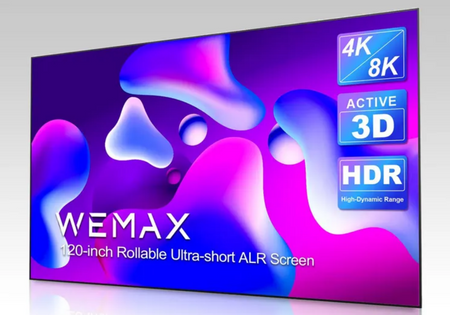No doubt Covid-19 rattled the education system across the world when schools closed in March. Teachers and parents had to adapt quickly to online learning on apps like Google Classroom and Zoom. Whether you’re a parent or teacher, it’s evident that planning for school this coming Fall will make for a busy summer.
It seems that each parent I have spoken with has had a different experience with their child’s distance learning from home, or School From Home (SFH) as I like to call it. Parents of multiple children had an even greater challenge finishing the school year, having to juggle several online class structures under one roof.
Many students struggled to keep up this past Spring
Due to Covid-19, many students in the U.S. fell behind at the end of the last academic school year. One challenge will be making up for missed concepts that students were unable to carry with them into the next grade level. The curriculum is usually designed around the notion that concepts were mastered the previous year.
I spoke with several teachers and they did their best to manage to obstacles, too. They struggled to quickly convert lesson plans for online delivery while trying to stay available to help their students during such a stressful time. Teachers were especially worried about how to provide help to students with special needs requiring extra attention even under normal circumstances.
SFH in Fall 2020 will need to be set up for student success. Lesson plans must account for the gaps created during the Stay Home orders, especially in subjects like math. Teachers and parents can help by anticipating those learning gaps with a proactive approach in the Fall. It is critical that the approach be flexible, helpful, and conducive to giving students the attention they need.

Schools acknowledge the need for more streamlined online learning in Fall 2020
In preparation for the beginning of the next academic year, districts are scrambling to design the return of classes that will be a hybrid of distance and in-classroom learning. The structure of K-12 education will undoubtedly vary by federal, state, and regional guidelines for reopening. Many households have different perspectives on if they even want to send their kids back to school in the Fall.
In some areas, school districts have found that using multiple platforms to conduct school activities has created obstacles for successful at-home learning. Doing one activity through Google Classroom and another on Zoom can throw off the flow of a conducive learning environment for children. Not to mention, it is much more difficult for parents to oversee their children’s school activities when they aren’t centralized in one software program.

Online learning takes inspiration from UI/UX principles
Students, teachers, and parents all benefit from using only one centralized platform that connects everybody in one place. If there are too many apps to run a “normal” school day, students can get overwhelmed, miss out on group activities, and even shut down to the idea of online learning.
Two platforms paving the way for management of student/teacher dynamics are Google Classrooms and Microsoft Teams. Some school districts in Seattle have set a good example for how to plan their curricula around more centralized online learning that aims to set students up for success.
Students can use the online platform to organize the flow of the school day including class meetings, presentation materials, homework, and collaboration with classmates. For teachers, they function as a hub for everything needed to run lesson plans effectively like delivering slides, handouts, and other digital learning materials to students.
Schools need to think about optimized user experience to support online distancing learning to the masses. It is basic knowledge to developers that widely used software applications must be streamlined and accessible for end users with little to no prior training. This concept always reminds me of Apple’s product design philosophy that is centered around being intuitive and utilitarian.
Prior to Covid-19, dedicated online schools like National University were inherently designed to attract people with an interest in online delivery methods. Now that traditional K-12 schools have been forced to switch to online learning on such a large scale, platforms will need to have easy access, simple user interface, and worthwhile metrics to track overall student success.

Should parents keep their kids home for the upcoming school year?
Creating back to school plans will likely be very difficult for parents this summer. We will not know how in-person classes could impact the spread of Covid-19 until they resume in the Fall. Parents must decide quickly if they should keep their kids home for the upcoming school year and make plans accordingly.
In California, school districts are still waiting on specifics for reopening Fall 2020. If kids don’t return to school full time, caretakers will need a flexible home setup that supports successful learning outcomes for children, especially in younger grades that require more hands-on attention.
Schools that traditionally hold classes in person are also working hard to design online learning programs. To accommodate SFH, teachers will likely record live lectures from their classrooms and students will have the ability to tune in from home. How can parents get involved to set up a home environment that is functional?
Imagine students tuning into a live lesson from their teacher. They need to follow presentation slides, take notes, refer to a textbook, all while tuning out other distractions from being at home. Doing this on one laptop screen or tablet can quickly get overwhelming.

Innovative tools help can parents foster a smarter learning environment from home
Fortunately, there some great tools that parents and teachers can use to optimize the School From Home experience. The WEMAX Portable Smart Projector is a projector that’s essentially a smart TV and a second monitor in one with a built-in Chromecast and an HDMI port. It’s super easy to use it as second screen for the presentation while you take notes on the laptop.
The portability factor removes a ton of limitations. Don’t be restricted to just a laptop, desktop, or tablet and instead broadcast anywhere that works for learning that day—you just need the wall space. This kind of flexibility helps Mom and Dad balance WFH with SFH.
With AndroidTV for the operating system, there are a ton of apps built in so you can watch YouTube videos, stream documentaries, or even play games. If your kids also participate in extracurricular activities like tutoring or music lessons that have also adapted to Stay Home orders, the projector helps parents make the most of pricey after-school activities. Being able to project a piano lesson on a large display will maximize your child’s viewing and learning experience.
School from Home FOMO? Stay connected to the class virtually on a huge screen
Online education platforms are great for optimizing group communication. Stay in the loop with tools like chat messaging, file sharing, and live video conferencing. Project group video conferencing on a large, bright display of up to 120” to make it feel like you’re in the classroom.
Apps that specialize in communication and project management offer many solutions for educational use. Software features can foster a dialogue from teacher to student, teacher to parent, and amongst faculty. Integrations can help schools take care of students even at a distance.

Unanticipated benefits of designing content around online learning
Using a smart projector to cast school activities from home can create shared experiences that bring parents and children closer together. A strong online learning experience can clarify student expectations, nurture self-starting behavior, and minimize distractions from the classroom environment.
Classroom content has a much longer shelf life when it’s delivered virtually. Students can learn at their own pace and learning material can be revisited repeatedly. Live streams can be saved and watched later if kids are out sick. Parents can stay on top of their children’s school activities if it’s easier to oversee.
Teachers can close learning gaps with the differentiation of online learning mediums. Kinesthetic learners benefit from step-by-step video tutorials to help them practice and master concepts, while others might be responsive to visual or audio learning. Using software with a broad range of hosting capabilities, teachers can tailor content more effectively to their audience with a mix of video, audio, text, and interactive elements in the online school day.
Make the most out of School From Home with Smart projector technology
Parents need a solution to create the best learning environment for their kids. We love using the WEMAX Portable Smart Projector to maximize the School From Home experience. It’s bright enough to use during the day, has thousands of apps on AndroidTV, and connects to any device you need for school. Juggle presentations, audio lectures, video links, and much more. Maximize the School From Home experience with a little extra help from the wall.