If you are bringing home a new projector or have already purchased one, chances are that you are pondering over the best screen size to go with it. Although the options start at 80 inches and go right up to 200 inches, the 120-inch projector screen is considered the sweet spot by many, and for good reason.
For those who have already gone up to 75 inches with their big screen TV, the dimensions of a 120-inch projector screen are perfect to make a profound difference to their viewing experience. Of course, there are those who like to keep their big screen aspirations in check with a more modest 100-inch screen.
Hence, when it comes to screen sizes, the most heated competition is between 100 and 120 inches. So, if you are on the fence about which one of these you should choose, continue reading to know the dimensions of a 120-inch projector screen, the space requirements for it, and how it fares when pitched against a 100-inch screen as well as a big screen TV.
How Big is a 120 Inch Screen?

To begin with, let's get one thing straight, when the size of a display screen is expressed as a single unit and not a product of two, the manufacturer is actually refereeing to the diagonal length.
Because we tend to visualize things in a two-dimensional space; i.e. in terms of width and height, it's hard to imagine just how much display area a 120-inch screen affords.
Also, while the width and height of your projector screen will be fixed, the dimensions of the image projected on the screen will differ based on the aspect ratio.
Yes, most screens out there are made to optimally display one of the two most commonly used aspect ratios. And that brings us to the logical question- What happens when you try projecting media of a different aspect ratio from what the screen is designed for?
Simple, if the width or height of the image, as per its aspect ratio, is greater than the screen size, the picture will bleed out of the screen and spill onto the walls and/or on the ceiling. If the dimensions of the image are smaller than the screen size, you will end up with black bands along the sides of the screen or at the top and the bottom of it.
Having said that, if you pick a high-end projector, it's likely to have the auto keystone correction feature. This will adjust the dimensions of your 4: 3 media to fit a 16:9 screen with some decrease in image quality.
With that covered, take a look at what you can expect in terms of precise dimensions of the three commonly used aspect ratios.
READ MORE: Is A 100-inch Projector Screen Right for Your Home?
Common Dimensions Of 120-inch Projector Screen

The aspect ratio is basically the ratio of the screen width to screen height.
16:9
Most projectors available today have a native aspect ratio of 16:9. Also, pretty much all video content made after 2010 was created in 16:9 format. So, the majority of the screens are best suited for this aspect ratio.
The 120-inch projector screen 16:9 dimensions include a width of 105 inches, which is almost 9 feet, and a height of 59 inches, which is nearly 5 feet.
4:3
This is an older format that was used pre-2010. While some of the content created since 2000 has been changed to 16:9 format, everything that was made before that continues to be available in 4:3 format.
Now, you may have noticed that both formats yield a rectangular shape but the width of the image/screen is a lot more for 16:9 as compared to 4:3. To be precise, 16:9 aspect ratio gives you a rectangular shape with a width that is nearly 1.8 times the height.
As compared to this, the 4:3 aspect ratio gives you a comparatively shorter width of 96 inches, which is 8 feet, but a comparatively longer height of 72 inches, which is 6 feet. So the width is 1.33 times the height.
2.35:1
Known as the widescreen ratio, this is the format used in most movie theaters across the world. In terms of screen width, this is the widest you can get as the rectangular shape has a width that is 2.35 to 2.4 times the height.
For a 120-inch screen, this format would translate to a width of 110 inches or 11 feet and a height of 47 inches or a bit less than 4 feet.
Do I Really Need a 120-Inch Projector Screen?

If the largest you have gone with a TV screen is 65-75 inches, even a 100-inch screen will be a step up. But, you will feel the big screen difference with the 120-inch projector screen dimensions. Now, you may think that we are only talking about 20 inches added to the size of a 100-inch screen here. In reality, those 20 inches make a profound difference.
Size
In terms of width, the difference between the dimensions of a 120-inch screen and a 100-inch screen is 16 inches. You stand to get a width of 87 inches from a 100-inch screen while a 120-inch screen will offer you 105 inches.
Once again, 18 inches or 1.5 feet may not seem like a huge deal. But, remember that you will view this difference from a distance of 12-15 feet.
Plus, there is also the height difference to factor in. A 100-inch screen has a height of 49 inches or a bit above 4 feet. Between the two screen sizes, that's a difference of 10 inches. Assuming that you have a standard ceiling height of 9-12 inches, yes that increase will be readily apparent.
Price
This is one area in which size of the screen won't make much of a difference but its features sure will. For instance, a conventional fixed screen will cost less than a manually retractable screen. And a motorized retractable screen will cost more than a manually retractable screen.
Pull-down screens will typically cost less than rise-up screens, while ALR screens will cost more than conventional screens both in the fixed and retractable screen categories. That said, ALR screens that are retractable will usually have the highest price tag.
In terms of price range, you can get a 100-inch screen for anywhere between $100 to $3,000 depending on the manufacturer and product features while a 120-inch screen will set you back by $200 to $3500.
Viewing Distance
This is discussed in depth later but if you were to keep things simple and put 12 inches of distance between the screen and seating for every 12-inch diagonal screen size, you'd need a bit over 8 feet for a 100-inch screen and 10 feet for a 120-inch screen. This would feel like sitting in the front rows at your local movie theater.
READ MORE: DIY Home Theater: How to Calculate Projector Throw Distance in Any Room
100 vs 120 Inch Screen: A Side-by-Side Comparison
|
|
100-inch screen |
120-inch screen |
|
Size |
W= 87 inches, H= 49 inches |
W=105 inches, H=59 inches |
|
Price |
$100 to $3,000 |
$200 to $3500 |
|
Viewing distance |
Approximately 8 feet |
Approximately 10 feet |
Is a 120-Inch Projector Screen Better Than a TV Screen?
Given that the price of a 97-inch TV hovers around the $25,000 mark, chances are that you may have only ventured up to 75 inches with your TV screen.
And if that is the case, even a 100-inch projector screen would make things markedly larger. Now, imagine the difference if your TV offered only about 55 inches. Of course, a 100-inch screen will seem huge but a 120-inch screen will come across as colossal.
Big screen aficionados will tell you that you will simply be getting your foot in with a 120-inch screen. But if thus far your only experience with wide-screen displays has been your modest-sized television set (55-65 inches) and the movie theater, the dimensions of a 120-inch screen will feel like bringing the cinema hall to your living room.
Another thing to consider is the viewing distance. With a 75-inch TV, you'd need about 8-10 feet of space between the screen and seating. For a 120-inch screen, you'd also need about 10 feet. But, here is the thing- even at that viewing distance, a TV screen will be taxing on your peepers.
Get any closer and it's not just the EMI of that TV set that will be giving you a headache. In contrast, you could binge-watch an entire season of your favorite show on your 120-inch projector screen and still walk away without tired peepers or a pounding headache.
In all fairness, this side effect has more to do with how a projector works than with the screen. Unlike televisions which project the light straight to your eyes, a projector projects the light towards the screen which in turn reflects it towards your eyes. So, your peepers only receive indirect light as opposed to the direct light that a TV sends your way.
READ MORE: Laser TV Projector vs OLED: Which is Better
Setting Up Your Projector Screen
Depending on the type of the 120-inch projector screen that you choose, setting it up can take anywhere between 15-120 minutes as long as you do your homework beforehand. When deciding on the size of the screen, you need to consider two important factors. In fact, these will have a direct bearing on the right screen size for you.
Optimal Viewing Distance: How Far Should You Sit from a 120-inch Projection Screen?

Well, there are three ways to calculate the optimal distance between the projector screen and the seating.
1. Simply multiply the screen width by a factor of 1.5 to get the minimum required distance and by a factor of 3 to get the maximum distance. Some experts suggest that you should go with 2 for min distance and 4 for max distance. Now this is a matter of personal preference.
So, this would mean that you would need about 13 feet minimum and a maximum of approximately 26 feet for a 120 inch projector screen.
2. Add a foot of space for every 9 to 10 inches of diagonal screen size. This gets you a viewing distance of 12 to 13.3 feet for a 120-inch screen.
3. Use the screen height and the media type to determine the maximum seating distance.
- Height X 4 for analytical work, fine detailing, etc. This would be 4 X 59= 236 inches or a maximum distance of 19.7 feet.
- Height x 6 for large text, presentations, etc. This would be 6 X 59= 354 or a max distance of 29.5 feet.
- Height X 8 for movies. This would be 8 X 59= 472 or a max distance of 39.33 feet.
Room Requirements: Do You Have Enough Space for a 120-Inch Projector Screen?
The minimum seating distance is the space required between the first row of seats and the screen. But you will need enough room around the screen and the seating to move about. So, you will also have to consider the overall dimensions of the room as well as the windows in the area and the door.
The width of the room
Given the fact the width of a 120-inch screen is about 8.75 feet, you will have to add 3-4 feet on each side of the screen to have enough space to maneuver. So, your room with a width of 15 to 17 feet would be ideal.
The depth of the room
The projector distance for a 120-inch screen is about 13 inches while the viewing distance for that screen size should be around 13 feet. So, if you are placing the projector on a console that has a length of 1.5 feet, you'd need to put your seating about 12 feet away from it.
Because it's best to leave about 5 feet between the back of the seats and all fixtures/furniture placed at the back wall, that's an additional 7-8 feet to factor in. In all, this puts your ideal room depth at 15 feet to 22 feet. Even if you place the couch/seats against the back wall, you'd still need about 16 feet of depth to accommodate everything.
The height of the room
At the least, the screen should be placed such that its lower edge is 2-3 feet above the ground and its upper edge is 1 to 2 feet below the ceiling. Another factor to consider is the placement of the projector.
The screen will have to be mounted such that its lower edge is above the body of the projector as the light emanating from the unit will be projected upwards. So, in terms of height, you would need anywhere between 8 feet to 11 feet.
Product Spotlight: WEMAX 120 Inch Projector Screen

You can buy a motorized projector screen- 120 inch or a fixed frame screen; it all depends on your home decor preferences.
If you never appreciated the look of your big screen TV which was simply a black square sitting atop the credenza or mounted on the wall, the look of a 120-inch fixed frame screen won't appeal to you much.
But, if your TV was a matter of pride, that's exactly what a fixed-frame projector screen will be for you. Fortunately, if you are in the market for a high-quality 120-inch projector screen, you will find both fixed-frame and retractable-frame products from WEMAX. Their 120-inch fixed frame screen boasts of:
Premium Sleek Design
With less than half an inch on all four sides to accommodate the sturdy aluminum frame that is the thinnest bezel ever. In terms of thickness too, this screen scores top marks standing no more than 1 inch from the wall.
100x Contrast Improvement: A standard matte white screen has got nothing on this high-end screen when it comes to enhancing the contrast ratio. The all-black, multi-layer screen offers 100 X the contrast ratio of a conventional white screen. So, your images will be clearer and will have more pop to them.
Especially for UST Projectors
The multi-material matrix that forms the screen is specially designed to accommodate UST projectors like the WEMAX Nova. This screen not only rejects ambient and ceiling light but also prevents ghost images. Moreover, the matrix stops light from penetrating through the material. This means that more of the light coming from the projector is transferred into the viewing cone making the images appear brighter and the colors more vibrant.
Easy Installation

The aluminum frame is delivered in a ready-to-use form. All you have to do is unroll the screen and affix it to the frame. Since the installation kit has all the tools and hardware that you will need for the job, it should take you no more than an hour to get your screen out of the box and onto the wall.
If you are not too keen on a fixed frame screen, the ultra-futuristic 120-inch retractable screen from WEMAX will be a better option for you. The screen itself has all the attributes of the product discussed above. But the frame has a floor-rising retractable design. It can be opened/closed with the remote control or you could use Smart voice control and even sync it with the power cycle of your projector.
Wrapping It Up
With a 120-inch screen, you get the best of all worlds. It is large enough to give you a significant boost over a big-screen TV, yet its dimensions make it just right for any living area or den.
So, if you want the movie theater experience but don't want the screen size to be too overwhelming, a 120-inch projector screen would be the right product for you.
Furthermore, when it comes to resolution, 120 inches puts you bang in the center of the high-quality output range of 100-150 inches. In other words, you simply can't go wrong with a 120-inch projector screen.
Related Blogs from WEMAX
Are Projector Screens Worth It?
11 Best Projector Screen Materials for Home Viewing






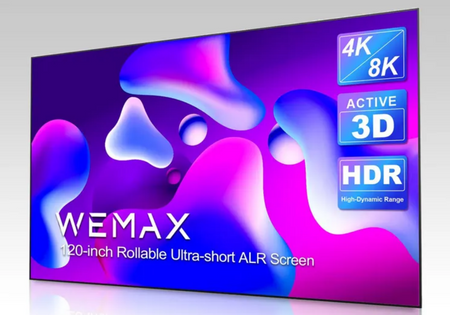

Comments (0)
Back to Tips and Tricks