This article is contributed by Adam Jeffery
In the world of portable projectors this is a battle of the heavyweights. In the red corner we have the Samsung Freestyle, a 550 lumen can shaped unit packed with sensors and technology to deliver a ‘TV-like’ experience wherever you have access to a surface large enough to project on.
Across the ring in the blue corner sits the Wemax Go Advanced Ultra-portable Laser Projector, offering 600 ANSI lumens and hiding ALPD laser projection technology within its svelte metal chassis and almost as much tech as the Samsung while offering a $200+ saving (at current selling prices).
Let’s introduce our fighters
Wemax Go Advanced: Undoubtedly the most versatile portable projector on the market – the combination of ALPD laser and intelligent compact design result in a unit which will be among the best in any scenario. Samsung Freestyle: The first truly portable ‘TV in a projector’ – Samsung has crammed its smart TV knowhow into a device the size of a large drink can and packed it with tech.
So with the introductions over, let’s pit these projection-prize fighters against one another to see which is victorious.
The weigh-in
As the fighters emerge it initially looks as if they have trained in the same gym. Both offer native 1080p resolution with HDR10 support, a 1.2:1 throw ratio, auto focus and keystone, dual band Wi-Fi and a wealth of connectivity options from Miracast and Airplay through to Bluetooth and DLNA. Once they settle, we see that each takes a very different approach. The Freestyle creates its image using a 1080p 0.33” chip, while the Go Advanced is rocking a 0.23” qHD engine that upscales to 1080p using XPR pixel shifting technology (the same process a lot of 4k projectors use).
Samsung has opted to include a version of its Tizen based Smart TV platform, which on the whole runs smoothly and gives access to a decent but limited number of the main streaming services. The Go Advanced utilises Feng OS, an Android based system which utilises the Aptoide TV store and enables some of the streaming apps to function, but due to a lack of Google Play services this can be a bit hit and miss.
Both devices feel well put together, featuring a combination of metal and plastic to balance strength and weight. Although the Freestyle also has a rubber sleeve to add some protection, the built in sliding lens cover and metal body on the Go Advanced does seem better suited to portable use than its opponent, albeit one that likes to attract fingerprints.
In terms of sticking things into the projectors, the Freestyle offers a single micro-HDMI port and unless you plus a compatible dock into the USB-C power port, nothing else. The Go Advanced incorporates full size HDMI (2.0) and USB ports plus a 3.5mm audio out jack.

[The ports offered on the Go Advanced offer more straightforward connectivity than the single micro-HDMI and USB-C power port on the Freestyle]
Size-wise, the Go Advanced is the easier to travel with – adopting a slim and low format which makes it easy to slip into a small bag or large pocket. The Freestyle on the other hand definitely requires a rucksack or similar, especially once stored in it waterproof carry case – resembling a stout thermos flask. Neither are going to trouble you weight wise, with both coming in under 2lb.
With the weigh-in complete it is time to ring the bell….
Round One – Home Cinema Home cinema – image quality
Switching them on and placing the projectors side by side it is immediately apparent that the Go Advanced is brighter and offers more contrast, especially in environments with daytime ambient light present. This is not a surprise, not only is the output of the Wemax Go based on ANSI lumens (the measurement technique of the 550 lumens offered by the Freestyle is uncertain – see THIS article for an explanation of why this matters) it is also using laser technology, while the Freestyle relies on LED. Projected laser light is perceived as brighter by the human eye than that created by LED or traditional bulb sources, it also tends to be more colour accurate and requires less power. The result is the image from the Wemax machine pops far more than the numbers would indicate.
The Freestyle takes this on the chin and comes swinging back, Samsung has included a wealth of image processing technology and as such colours are vivid and motion is handled deftly. I would recommend turning down the sharpness and smoothing on both units for best results though.
Both projectors can be used in the daytime – although the Go Advanced is markedly brighter and can deliver a decent 60” image, while I needed to keep the Freestyle constrained to 40”. This size difference carried through to dark-room viewing. I found the Freestyle best at 80-90” and could push the Wemax unit up to around 120” – this is very impressive given the small form factor. The surprise for me was that given the difference in DMD chips creating the 1080p image – the results are similar, delivering smooth, vivid and capable projections onto my wall.

[Taken with daylight and overhead lighting with screens at 50”, the laser-powered Go Advanced offers more usable brightness]
Set-up is quick on both devices, with autofocus that delivers a sharp image. The auto-keystone is more fluid on the Freestyle, working on almost any surface, including those with patterns (useful for projecting on a wardrobe or tiled surface) and also the ceiling – the same cannot be said for the Wemax which requires a plain, vertical surface in order to work its geometric calculations. The Go Advanced adds in smart obstacle avoidance as well – which compensates for the more limited keystone implementation.
While these smart-punches may look good, ultimately they do not land a knockout, as in both cases you will get the best image by not using them at all. They are undoubtedly convenient, but require a greater level of image processing and reduce the number of pixels actively being used to put your movie on the wall. For the best enjoyment of your HD content it is better to place your unit directly in front the area you are projecting on to and align it physically rather than with the digital scaling tools. Neither machine incorporates a tripod or stand mount. The Freestyle comes with its own pivoting stand, which adds versatility but requires regular tightening to stop the projector rotating of its own accord when angled. The Go Advanced on the other hand has an inbuilt foot for raising it up when on a flat surface and also fits well into the Xiletu XJ-15 mount which features a number of 1/4” mount points. I coupled this with a flexible tripod enabling situation of the projector almost anywhere. As a side note – Wemax will launch a dedicated tripod for the Go Advanced in the coming months.

With a Hollywood blockbuster rolling, there is one area which the Freestyle has a clear advantage - audio. Its 5W RMS 360 degree sound offers far more richness and bass than the Wemax device can muster from its 2x 2W setup. Both are usable, but the Go Advanced audio will make you want to connect it to an external speaker, while the chances are you will be content to use the Samsung’s built-in solution in most situations. In terms of audio connectivity the Freestyle comes armed with Dolby Digital Plus, HDMI-eARC and Bluetooth options, while the Go Advanced delivers an incredibly useful 3.5mm audio out and couples it with dual Bluetooth audio.
Already have a streaming stick or smart device that you want to connect to your projector? In this instance the Go Advanced throws an uppercut of its own. It is simply much easier to connect using the full size HDMI and the built-in USB is capable of powering a Chromecast or Firestick without the need for an additional power source.
So, while the Freestyle is the better all in one for movies – if you are willing to connect your projector to other devices and already have an external speaker, then the Wemax is capable of delivering the more cinematic experience with its impressive brightness, larger projection size and laser light engine.
AND…. Wemax recently announced in its forum that an updated version of the Go Advanced running full Android TV will become available later in 2022. This will not only blow away the app compatibility of the Freestyle but also means in-built Chromecast support.
Round One result: 9-9 based on current experience. 10-9 to the Wemax Go once the Android TV version lands.
Round Two – Business use
Our combatants put on smart suits and shiny shoes as they square of for the second round, jostling for position over which of them performs best in the boardroom and as a mobile work companion.
Want a monitor on the go? Both machines offer wireless compatibility with Windows via Miracast, are colour accurate enough to be used for a wide range of professional activities and offer a high enough fidelity for spreadsheets and presentations to be easily read. Their ability to be powered from a compatible 65W powerbank also means immense freedom in terms of location as this is not restricted to being within cable-distance of a power outlet.

The Freestyle has a broader array of baked-in wireless connection options, including operating your PC, Samsung DeX or even Microsoft Office directly. This does require connecting a Bluetooth keyboard and mouse and while handy if this matches your specific use case, for me it did not add much more usability than the wireless monitor functionality and could largely be achieved on the Go Advanced using a web browser.
For the travelling businessperson the Samsung unit is able to be used without its tiny remote; by creating a hotspot and utilising the SmartThings app, and it is nice not to have to worry about misplacing this. The Wemax unit is wedded to its more normally sized remote but counters this with a built in battery with enough juice to give you 60 minutes of use should you be caught short without a power source.
When it comes to presentations in an office environment there is no contest here, the Wemax swings and lands one squarely on its opponent’s chin. Its laser-generated brightness means a 50-60” image is more than usable in a room with overhead lights and daylight, a scenario in which the dimmer Freestyle struggles.

The next major blow in this situation is the different OS experiences. The Freestyle landing page is clearly for entertainment rather than work purposes and it has a habit of opening up the Samsung TV app whenever you leave it idle for any length of time. By contrast switch on the Go Advanced and you are presented with a more traditional static home screen, with your entertainment apps hidden within the launcher option. No potential embarrassment here due to a random programme appearing on screen and a layout straight out of the ‘suitable for business’ handbook.
The final punch here is thrown by the Go Advanced and rocks the Freestyle. This is the simplicity of connectivity. While both offer the wireless option as I mentioned, the ability to plug your laptop in via a normal HDMI cable and/or share files from a USB stick without myriad cables or adaptors is exactly what is required in a professional presentation situation. The Freestyle simply does not offer the ports required.
After a hard day of travel or work either unit is a pleasure to take back to your hotel with you – offering all of the benefits you would expect from cinema on-the-go.
Round Two result: 10-8 to the Wemax Go Advanced based on suitability of OS, the look of the device and the suitability of its connectivity options.
Round Three - Gaming
As we head into our final round the combatants are asked to have their joysticks at the ready. This face-off is all about how they respond to the challenge of large-screen portable gaming.
Before the final bell rings the referee is called over, our projector-prize fighters want to make clear that they are not intending to satiate hard-core gamers. This is a sensible move – in my tests, with game-mode on the Freestyle delivers around 50ms of input lag and the Go Advanced roughly 120ms, longer than is ideal for face-paced online shooters.
In both cases they are excellent for casual gaming, delivering smooth and fun experiences with everything that my Switch, PS4 and retro consoles could throw at them.

As in the previous two rounds, the simplicity and flexibility of connection with the Go Advanced was something I enjoyed. Not needing to dig out a specific lead or adaptor and even being able to power my retro mini-consoles directly from the built in USB on the machine. It is quite something to see my favourite old Mega Drive (Genesis for those in the US) and Amiga games at 100”.
When it comes to built-in gaming, the Freestyle offers a small selection of remote friendly games, these are simple in nature and entertaining enough to kill a few minutes. The Go Advanced however ducks this gaming-jab and responds with its ability to run Android-based games. Sadly not everything I tried worked due to the current lack of Google services compatibility, but the included app stores offer a reasonable selection and you have the option of side loading.
My DualShock 4 controller connected easily to the Wemax unit, something I was not able to achieve on the Freestyle, resulting in some great experiences with demos of Asphalt 5 and Sonic CD. Once Wemax launches the Android TV version of the Go Advanced this array of potential on-board games will open out even further and may also enable services such as Stadia and Game Pass to be usable.
Remarkably this is akin to a switch to southpaw for both projectors (fighting left handed rather than right), as the Wemax has huge potential as an all-in-one gaming machine once Android TV lands, contrasting with the Freestyle’s faster reactions, making it very slightly better suited for faster paced online gaming, but always needing to be connected to an external device to realise this potential.
And the judges’ votes are in…..
So which of the combatants in this heavyweight battle is the winner? Well as the scorecards are collected we have a surprise result – the judges have demanded an audience vote.
And quite rightly so. Which of these you should buy depends on your needs. The Freestyle is a niche machine, most suited to home entertainment and saddled with a high price tag for the lumen output. It delivers what it promises though, a walled-garden of streaming apps similar to what you would find on your smart TV, some excellent image / audio processing technology and light output that is best suited to use in a dark environment. If you are happy with these limitations and are already well engrained into the Samsung ecosystem (access to DeX or a recent Samsung smart phone opens up additional features) then you are unlikely to be disappointed with the device.
If however you are looking for something more versatile, a projector which is more adaptable, business capable and can easily morph from travel companion to home cinema engine then the Go Advanced is the fighter you should be backing. The ALPD projection is remarkably bright and the contrast levels it offers is unprecedented in the portable segment.
Its ability to work so easily in multiple scenarios means that for me it is the clear winner here – even if some use cases means plugging it into other devices I already own and changing some settings. Add to this the prospect of the Android TV version – which will open up even more the Amlogic T972’s capabilities, and once you roll in the 25-30% cost saving it is entirely deserving of the championship belt.
Both are excellent projectors, but it is the Wemax Go Advanced that I will be keeping and using for both business and entertainment on the go.
Footnote: Both of the projectors used in this review were purchased by me – all views and opinions expressed are entirely my own.



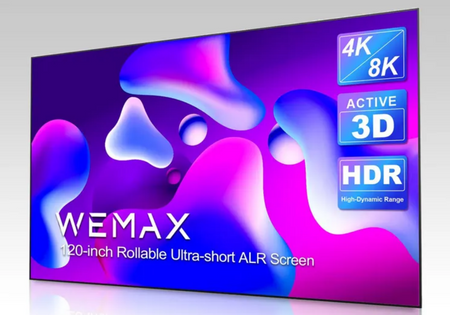

Comments (1)
Laila Haycox on June 28, 2022
So much detail. Really helpful review.
Back to Tips and Tricks