If you have a white wall or even a sheet and have just bought a high-end projector, you may feel that's all you need to enjoy the big screen experience at home. In fact, it is not unusual for people to believe that a projection screen is merely an unnecessary add-on.
Depending on the projector screen material, the price of the product can range from a mere $50 and go right up to an eye-popping $1500. This further cements the misconception that no matter what is being said about the best projection screen material, it's all simply a way for manufacturers to make more money off of you. This brings us to the question:
Do you need to bother with a projection screen at all, let alone the right material for the projector screen?
In one word, the answer to that is a resounding, "Yes". Think of it this way, you would not buy an expensive car and fit it with bicycle tires or you would not shell out the big bucks for a near-perfect diamond and then have it set in iron.
Why not? Because for the car to deliver the promised speed and performance, it would need the right tires and for that expensive diamond to shine through, it needs to be set in the right metal.
So, the material for the projector screen not only matters, it matters a lot!
You could have the most expensive and feature-rich projector, but to get the promised performance from it, you will need to do better than a bare white wall or that old white bed sheet.
Sure, if you are in a pinch, reaching for the sheet is an option. But, then you can't blame the projector for the washed-out colors and the dull picture quality.
In fact, when choosing a screen to go with your projector, it doesn't help to pick the first product that you come across or even the most expensive one. This is one of those purchases that needs careful evaluation.
Suffice it to know that your choice of the projector screen material can make a profound difference to picture quality and hence the visual experience that your projector is finally able to deliver. So continue reading to know what is the best material for a projector screen...
Factors to consider in choosing the best material for a projector screen

Before you consider the question- what material can I use for a projector screen, you need to understand the impact of various factors on screen requirements. Here are a few things to ponder over:
1. Room environment
The dimension of the room and the ambient light have to be considered carefully when picking a screen. You need to pay particular attention to the following measurements.
A. Viewing distance
You get a lot of latitude if you are setting up your home theater in an empty room. But, even then, you can only place the seats so far back before they are literally against the wall. In the case of most people, the seating arrangement is already as they want it to be. This means there isn't more than a few inches of room to move the couch and the chairs further back from the screen.
And if that is your situation, you can only adjust the screen size. So, measure the distance from the middle of your couch to the wall against or on which the projection screen will be placed. For instance, if your couch is placed 12 feet away from the projection screen wall, convert the 12 feet into inches, which will get you 144 inches.
Now, divide this number by 1.2 and you will get the largest screen size you can have, which is 120 inches. If you divide the 144 inches by 1.6, you will get the smallest screen size that you can get, which is 90 inches.
Similarly, if your viewing distance is 10 feet or 120 inches, the largest screen size for you would be 100 inches while the smallest would be 75 inches.
B. Floor-to-screen distance
In a home theater setup with just one or two rows of seating, keeping a distance of 24-36 inches between the bottom of the screen and the floor will suffice.
However, if you have more than two seating rows, you will have to consider the fact that the front-row occupants will block the view of those seated in the back rows. So, in this case, you will need to raise the floor-to-screen distance to 40-48 inches.
C. Top of the screen to ceiling distance

Ghost images on the ceiling are a common problem with projection screens. The ghosting effect is further pronounced if the screen is set too close to the ceiling.
For a ceiling-mounted projector, the distance between the top of the screen and the ceiling should be the sum of the following:
- Minimum ceiling mount height
- Projector height (Distance of the top of the projector case to the center of the lens)
- Offset height (if the projector offset height is listed as 110%, this would mean 10% of the height of the screen)
READ MORE: 5 Creative Ways to Mount Your Projector In Your Apartment
All these numbers are listed in the user manuals but if that is too much number crunching for you or if you are using a short throw or ultra-short throw projector that does not have to be mounted on the ceiling, you can go with these measurements:
- For a 100-inch screen: 15 to 16 inches.
- For a 120-inch screen: 16 to 17 inches.
- For a 150-inch screen: 18 to 19 inches.
If you have a high ceiling, you can always increase this distance but do not decrease it as this will lead to distracting ghost images on the ceiling.
D. Lighting in the room
Even ALR (Ambient Light Rejecting screens) are designed to react to light coming from one direction in a certain way and light coming from another direction in a different way. It's this quality that allows them to display the light emanating from the projector but reject ambient light.
So, if a light fixture is bang above the projector, or placed such that it stands in between the projector and the screen, it will undoubtedly impact picture quality. You will either have to keep this fixture switched off while operating the projector or move the screen to/against another wall so that the light coming from the fixture is not in the same direction as the light coming from the projector.
2. Projector specifications
You also have to factor in projector specifications, when choosing the type of screen you need, including its size.
A. Resolution

For a 1080p projector, the distance between the screen and the seats should be 1.5 times the screen. That equates to a distance of around 15 feet for a screen size of 120 inches.
On the other hand, for a 4K projector that offers greater resolution and far better clarity and image crispness, you can go with 1 time the screen size. So, for a 120-inch screen, you can work at a distance of just 10 feet.
Similarly, when it comes to screen texture, a smooth surface will work better for 1080p projectors while a gritty surface will truly bring out the details and the depth that 4k projector images have to offer.
B. Screen holder
Depending on the type of projector, you may encounter a gray/black border at the edge of the reflected images or faded colors at the peripherals.
A border on the screen effectively hides these projector flaws while enhancing the contrast at the edges, so you get an overall bright image all across the screen. Black borders are the best for the job and thin ones are particularly in trend because they get the job done without hogging too much viewing space.
C. Projector brightness
Projection screens are available in white, black, and gray. As you may have guessed, white leads to brighter images because it has a gain of 1.0 or more depending on the projector screen material.
READ MORE: Why Brightness or Lumens Matter to Projectors
In simple words, gain is the measure of the brightness of the images reflected off the screen. A gain of 1.0 means that the brightness of the images on the screen is the same as the brightness of the image-projecting beam that is emitted by the projector. A gain of 0.8 means that the brightness of the images on the screen is 80% of the projector brightness while a gain of 1.2 means 120% of the projector brightness.
You may think that a higher gain would be better. But, that only holds true if you have an old projector that's not too bright. Any unit that offers an output of 1200 ANSI lumens or more will be bright enough to handle ambient light while not needing support from additional screen gain.
In fact, most high-end projectors offer a brightness of 1500-2000 lumens or more. Adding screen gain to that kind of brightness can lead to hot-spotting. That's' when some areas on the screen appear distinctly brighter than others.
Also, white screens are more susceptible to the impact of ambient lighting. So, if you intend to use the screen indoors in an area with regular room lighting, a black or gray screen would be a better bet.
D. Projector Technology
The color of the screen should also be chosen based on the projection technology. While LCD projectors are very bright, they have a lower tonal contrast ratio because they are unable to project true blacks. Instead of black, these projectors tend to display shades of gray. So, a gray screen can help to make the gray appear darker and closer to black, increasing the perceived contrast.
A gray screen also works well for laser +DLP projectors because these are really bright. Hence, the gray screen helps to preserve color accuracy and uniformity
3. Projector screen size
If your projector is capable of throwing a screen size of 120 inches, it would be futile to buy a screen of 150 inches. Yes, you could adjust the image output. But doing so would seriously degrade the picture quality. So, start by calculating the screen to seating distance and then choose a screen size based on the output of the projector.
4. Budget
As stated earlier, the prices of projection screens can vary significantly. You could buy something that sets you back by $1500 or more. Undoubtedly such a screen would outlast 2-3 projectors. But, that kind of investment would only be justified if you have a room dedicated to your home theater setup and are truly finicky about picture quality.
If you intend to set up your projector in the living area and use it just as you would a widescreen TV, a mid-range screen would get the job done without taxing your wallet. Of course, you could scrimp but then don't expect exceptional picture quality from the product nor a lifespan of more than a few months.
5. Personal preferences
Projector screens come in 3 frame types. The fixed frame works well if you have a wall and space dedicated to your home theater setup. A retractable frame is useful if you want to stow away the screen when not in use. This feature may be needed if the projector is kept in a multipurpose room.
Finally, the third type- portable screens are appropriate for outdoor use. Prices can vary significantly based on the projector screen material, attributes and features of the product, and of course its size. For instance, in the retractable screen category, a motorized screen will cost you way more than a manually retractable unit. Similarly, a multi-layer screen will cost more than a simple white matte screen.
6. Maintenance
Most indoor screens need little by way of maintenance unless you live in an area prone to dust storms. Having said that, an occasional light dusting/wipe-down suffices for most screen types.
Coated screens are typically more high maintenance and prone to damage than uncoated screens. On the other hand, uncoated screens can be wiped lightly with a damp cloth but they don't offer the same image quality. Also, white screens are more susceptible to stains than gray screens.
READ MORE: Projector Cleaning and Maintenance: How to Clean Your Projector
Best projector screen materials for home viewing

If you are wondering what material can I use for a projector screen, you will find a baffling number of options, each suitable for specific purposes. Take a look at your choices:
1. Matte White
The cheapest, oldest, and simplest; that's matte white for you. Typically, matte white screens are at the lower end of the price spectrum. They include no more than a layer or two of polyester or cotton fabric held taut with a metal frame.
If you only intend to use your projector for watching movies and can switch off all the lights when using the projector, a matte white screen can be an affordable and effective option. Ideally, you should not choose this screen type for an LCD projector because it does nothing to improve the contrast ratio.
2. High Contrast Gray
As the name suggests, these screens are gray, usually with a black border, and made through the use of cotton, polyester, PVC, or some combination of these along with some kind of screen coating.
These high-contrast screens naturally offer some amount of ambient light rejection owing to their color. So, they work well for indoor viewing and would be a sound choice for LCD, DLP, and LED or laser projectors.
3. Ambient Light Rejecting (ALR)
These are multi-layered screens designed to reject ambient light. High-end products in this category can reject up to 75% or more ambient light, giving you flawless picture quality even in a regular room light environment.
Another advantage of ALR screens is that they tend to reflect more light in the viewing cone or toward the viewer. So, the images come across as brighter and clearer.

Here are some WEMAX ALR projector screens:
- 100” ALR & CLR Ultra Short Throw Fixed Frame Projector Screen
- 120” ALR & CLR Ultra Short Throw Fixed Frame Projector Screen
- 100” Fresnel ALR & CLR 1.0 Gain Fixed Frame Projector Screen
- 120” Electric Floor Rising Tension ALR Ultra Short Throw Screen w/ Smart Voice Control
READ MORE: ALR vs CLR Screen: Do You Need An ALR or CLR Screen?
4. Fresnel
These screens are usually multi-layered with a special top coating that creates a concentric, semicircular texture on the surface. This pattern is designed to capture the light beams reflected onto the screen and redirect them into the viewing cone and toward the viewers at peak intensity.
In other words, Fresnel projector screens do not allow the light to go to waste by preventing its reflection on the ceiling and the floor. So, you don't have to worry about distracting ghost images with this screen type. In terms of brightness, these screens offer the maximum output with a screen gain of no less than 1.0, which is ideal for both LCD and DLP projectors.
5. Acoustic Transparent
This refers to the ability of a screen to allow sound waves to pass through it. Any solid material, fabric, PVC, or plastic will distort sound waves to some extent, but acoustic transparent screens are created to allow sound waves to pass through.
This works well when you want to place the speakers behind the screen instead of in front or to the sides of the screen. Also, you will get the desired results if you want the sound to seem as if it is coming from the screen as opposed to from around it. The feel is no doubt more realistic.
Moreover, it makes the setup of the sound system a breeze because the cables can be conveniently hidden behind the screen.
Acoustic transparent screens come in two varieties- woven and perforated. Woven screens are typically made by using a combination of fabric and PVC. Of the two types, woven screens allow sound to pass through better while blocking most of the light from passing through the screen. However, if the weave isn't right, it may present issues such as poor color temperature, double imaging, and others.
6. Perforated screens
As mentioned above, these too are acoustic transparent screens, but they are made from sturdy material with tiny perforations in them. Usually, PVC is used to make these screens to lower the risk of quick degradations due to the perforations.
Perforated screens do a better job of blocking the light from passing through the screen. Also, they do not present weave-related image quality issues. But, in terms of acoustic transparency, they do not fare as well as woven screens.
7. 3D Projector Screen
Most high-end screens come with a special coating that makes them 3D-compatible. If you are looking for a product that is exclusively designed for 3D projection, you will have to opt for a silver screen that uses polarizing and color-differential methods that allow for passive 3D projection. It goes without saying that you will need a projector capable of projecting passive 3D images in order to use such a screen.
8. DIY Screen Material
From spandex to cotton and from canvas to tarp, different types of materials can be used for DIY screen-making projects. Also, you can buy DIY projector screen kits off the shelf. These come with the frame, screen fabric/material, instructions, and all the hardware needed to finally put up the screen.
Although these aren't really expensive neither are readymade screens, which behooves the question, why bother with a DIY project when you can get a professionally made product for the same price?
9. Blackout Cloth
Another cost-effective option, this also works if you are keen on a DIY project. A blackout cloth used for a projection screen is simply a thick white fabric with a black layer behind it.
While the white fabric in the front reflects the light from the projector, the black fabric behind blocks the light from passing through the screen. Although this option will not give you the best picture quality, it will be the cheapest option and pretty convenient if you already have a white blackout curtain lying around.
10. Glass Beaded
These have been around since the 1970s, so they are not the best suited for the projection technology of today. For starters, they offer a screen gain of 2.5 or more. This retro-reflective capacity leads to extremely bright images. So, they work well when you are dealing with a brightness of no more than 1000 lumens
But, if the output of your projector is higher, you may end up with hot spotting or significantly washed-out pastels. That said, these screens are made by literally affixing tiny glass beads onto matte white fabric.
11. Rear Projection
In front projection screens, the light coming from the projector is reflected off the screen. But, in a rear projection screen, since the projector is placed behind the screen, the light is diffused as it passes through the material.
Rear projection setups are good for large venues but if you are setting up a home theater system and have a short or ultra-short throw projector, a front projection setup will be ideal.
What is the best material for a projector screen?

There is no definitive answer to that question. As discussed above, the best projector screen material will be different for different projection setups, projectors, and environments.
Typically, a multi-layered screen that blends the benefits of different types of material offers the best performance and the best lifespan. For instance, take a look at these 3 products:
Best Projector Screen Material Indoors
Without a doubt, a Fresnel screen in gray made through the use of multiple layers will offer exceptional performance and that's what the 100" Fresnel ALR & CLR 1.0 Gain Fixed Frame Projector Screen PSF01 from WEMAX brings to the table.
The screen is made by combining 8 layers that offer everything from color correction to eye protection and from holographic light shaping to picture quality enhancement.
Because it comes with a gain of 1.0, you get images that are conspicuously brighter. The Fresnel lens technology further accentuates the brightness to bring out the best of what your projector can offer.
The gray screen also has an unparalleled ability to enhance tonal contrast. To add to it, this is an ambient and ceiling light-rejecting screen, so you can get the same quality from this screen in your living room as you have come to expect from the silver screen in a darkened movie hall.
Plus, it is designed to work with short-throw and ultra-short-throw projectors. Also, its attributes make it suitable for both LCD and DLP projection technologies. So, if you want a true cinema-grade visual experience from your home theater system, this is the screen to go for.
Best Projector Screen Material Outdoors

For the outdoor environment, polyester screens work best. They are lightweight hence portable and they are easy to maintain. WEMAX has for you a 100" HD Portable Projector Screen W/ Stand that offers all of that and more.
For starters, the screen is really easy to install; two people can set it up within a matter of minutes. Because it is held between two base stands, you get greater stability. Plus, the product is offered with weighted water bags and tether cords. So, you never have to worry about the screen tipping over as you host a backyard movie party for friends and family.
The black screen means that ambient light, be it from the yard lights, the full moon, or a campfire won't make any difference to the picture quality. Moreover, the use of polyester fabric means that the screen remains wrinkle-free even after washing and folding.
But, that's not all. This screen offers a viewing angle of a whopping 160 degrees. So, it is built with a large audience size in mind. A completely portable and foldable unit, the screen along with its stands weighs a mere 6.38 lbs. Hence, you certainly won't have any trouble carrying it around or stowing it away.
READ MORE: How To Choose Your Ideal Outdoor Projector Screen?
Best Projector Screen Overall
If you have a top-notch UST projector that you want to use indoors and outdoors as well as at the office, you will need a screen that works every time and everywhere. WEMAX has just the product for you in their 120" HD Foldable & Portable Projector Screen.
A polyester-based, multi-layer black screen, this 120-inch product can be used both indoors and outdoors and comes with 8 hooks for installation on an indoor wall and stickers for use on an outside wall.
The 0.65 gain and 160-degree viewing angle offer superlative picture quality along with a true big-screen viewing experience. If you are a first-time projector owner and simply haven't decided on the screen that you want, this product will give you maximum bang for your buck. You will be able to use it indoors for as long as you want and then stow it away for camping trips or a presentation at work.
Wrapping It Up
As you can see, choosing the right projector screen material is crucial if you want the best performance from your projector. Similarly, it's imperative to pick a screen that is designed to suit the specifications of the projector.
For instance, if you have a short throw or an ultra-short throw projector, get a projection screen that will work for these units. Unlike regular throw projectors that have to be placed 10-15 feet from the screen, a short throw projector can be kept a mere 4 feet away.
An ultra-short throw projector will deliver cinema-grade performance when placed at a mere 2 feet from the screen. So, both a short throw and an ultra-short throw projector are ideal for a home theater setup.
WEMAX offers both short-throw and ultra short throw projectors as well as portable DLP projectors. Because the brand was the first to combine the use of ALDP laser with DLP, it's a market leader in offering products that bring the authentic silver screen experience to your living room.
Related Blogs from WEMAX
What Accessories Do I Need To Get With A Home Projector?
15 Creative Outdoor Projector Screen Ideas For Your Backyard
How To Choose The Screen For Your Ultra Short Throw Projector
Be the first to know the latest updates, tips, how-tos, exclusive deals, and discounts from WEMAX. Sign up for our newsletter today!




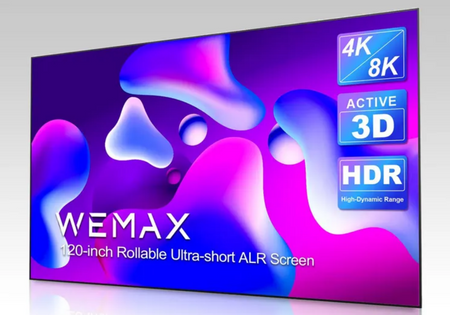

Comments (0)
Back to Tips and Tricks